Graphic design is used as a source of communication and visualization. A graphic designer helps in solving the major problems related to logos design and other content by illustration. Graphic designers need to be experts in creating visual concepts by using software installed in their computers but it is not necessary to be a pro in it for beginners. You can start your carrier in designing through the basics.
Thirty person growth in design services occurred in just three years from 7.5 billion U.S. dollars in 2013 to 9.7 billion U.S. dollars in 2017 is recorded by a survey of statista.com which shows it’s important in the digital world.
Importance of brand guide:
Using a brand style in graphic design is as important as eating food to gain energy. Brand style helps in creating an image that is attractive for viewers so that they can’t take their eyes off from your design without hiring you for more graphic designing work. Creating a brand style guide is particularly significant, as it confirms everyone is on a similar page and building designs that are appealingly reliable, trendy, and striking.

Do Friendship with blank outs:
Afraid to leave blank is not a choice at all, white space in you could be engaging than fonts, logos, and colors. Sometimes, it creates a view of a more simple professional look.
Graphic Designs usually get so complicated and muddled that some white space with nothing resides in it will actually boost the design’s overall appearance. You can call it a moment of mental alteration on your part of the story. But developing the right design with blank outs is more significant than developing a messy one with no blanks. With the slight change in arrangements, you can easily and simply jump up without climbing stairs of stress and failures to a “skilled” graphic designer.
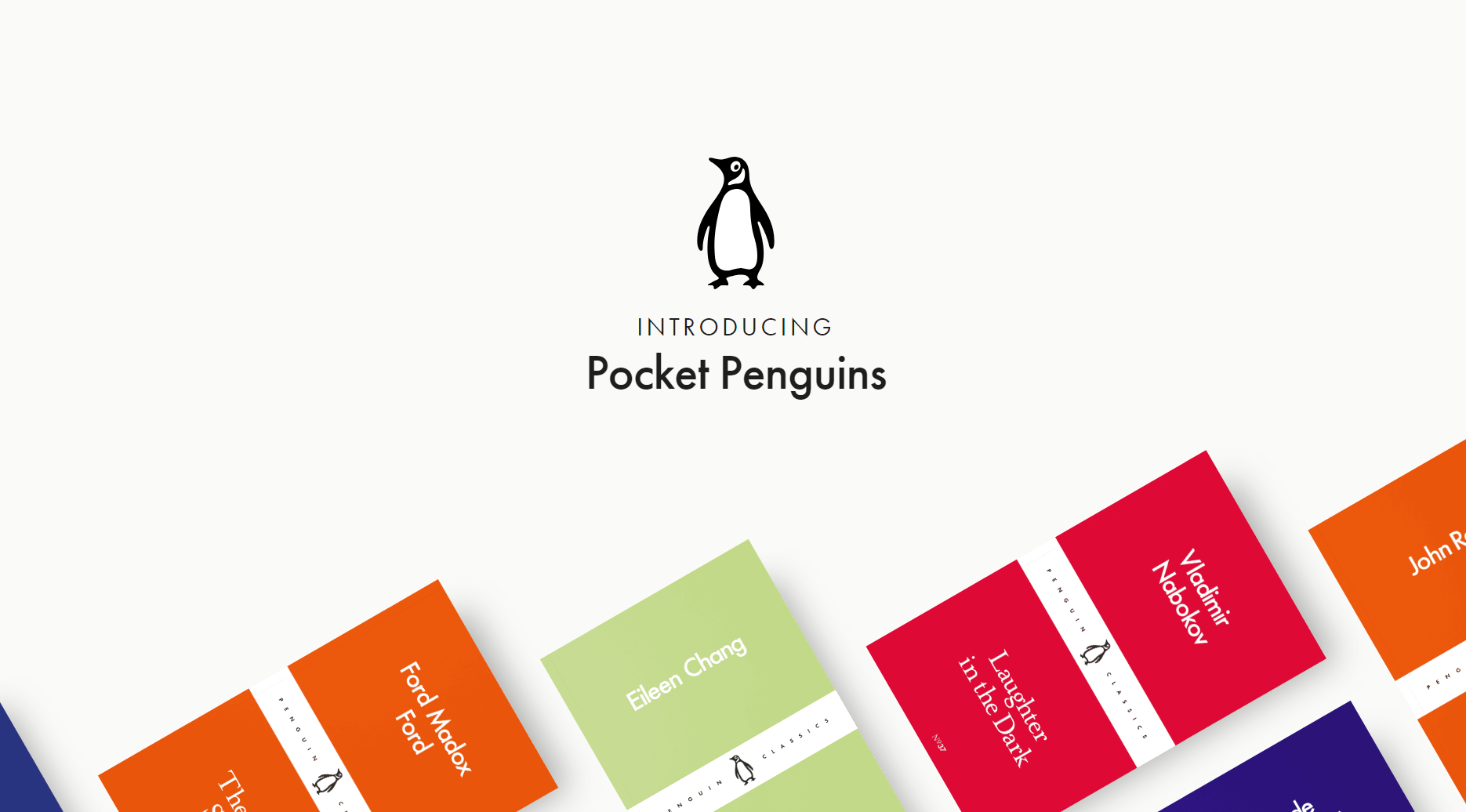
If you need a lesson on tricks on how to consume white spacing in your design there is a whole guideline about it.
Use of icons:
Icons can be spread on top of each design. The icons can add extra glamour, value, spice, and eye-catching effect in your design. Each icon ensures that it looks exceptional and marvelous according to design demand.
Magic of icons:
Icons making allows your work to be much easier to distinguish and trace items or features within a computer program. A small image is a word usually called icons. An icon is a symbol that is used to graphically represent a software assortment, file, or a source of task on a computer screen.
Types of icons:
• Objective icons
• Toolbar icons.
• Menu icons.
• Application icon.
We use icons to make our blog posts more searched, optimized, and planned. For more queries about icons here is a complete explanation about icons
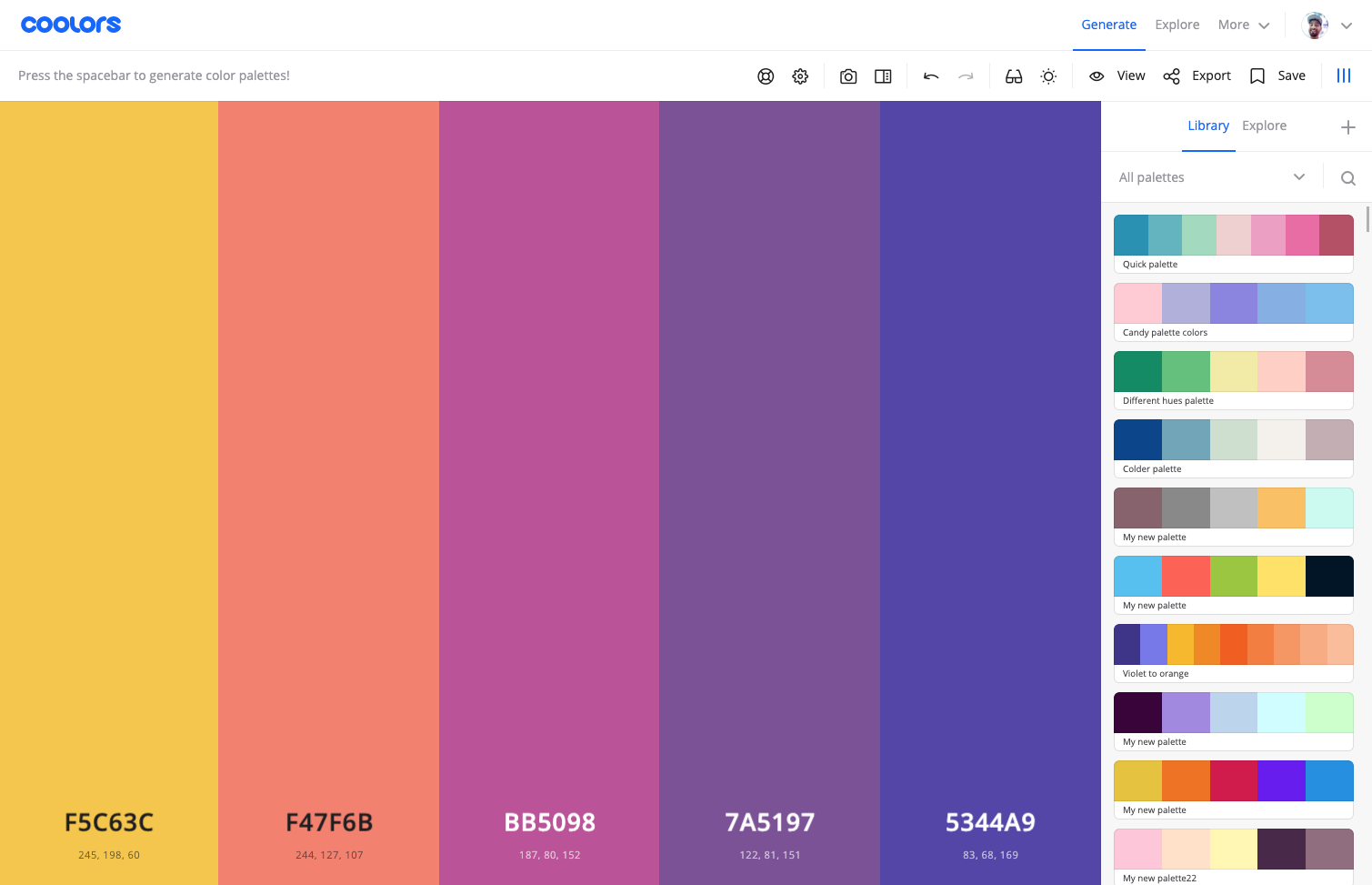
Role of letter spacing in designing:
The lessened letter spacing on the word ‘Designing’ gives a summarized effect, makes it more versatile, as a visual demonstration of space. Use of letter spacing in the arrangement of any text, or reduce words and filling up the blank space because having too much space in a design is not necessary. Make sure you are using enough letter spacing that it can be read, or no reduce it so much the letters become mixed up in each other.
Complete your research work:
The work of graphic designing is getting better day by day and if you are a beginner then having all the fine and deep details about your design that you are going to cook is mandatory. Details of the design are most important and you need them before you start to write or create any work. Make sure a deep-rooted study of a particular logo or design, research, support, and read. Whether it’s any kind of supplies or information and facts, the research process helps you a lot in fulfilling your particular goal and will guarantee you more results.
Expand your vision:
Creative people and their creative thinking is initially and finally the most important part of every object. Whenever you see a successful designer, writer, or web developer one thing is common in all of them, They think outside the box. Make your work freakish try not to use the common icons and symbols you see everywhere. Giving respect to your topic and work by working hard on it should be your first priority. Try to visually communicate with your audience through research, printing, and sketching. In this way, you can find new and original icons for your design.
Graphic colors
The use of the different color schemes in your graphic design will add more charm to it. Here are a few colors you can use in your designs and logos for appealing purposes.
• Red
• Purple
• Grey
• Pink
• White
• Black
• Blue
• Orange
• Green
• Yellow
Do practice:
Graphic design is not easy for you if you are new to it. Work for multiple designs all across covering ads campaigns, different projects, websites, blogs post. Try to practice it as much as you can to polish your skills. As people say:
“Practice makes a man perfect”
‘If you’re working as a graphic designer then the same formulae is applied to you.
Path of original graphics:
If you have any creative abilities and graphic design skills then push it. To achieve your original graphics goal. Be imaginative and tentative in choosing and combining different, designs, fonts, logos, color pallets, white spaces typefaces, software, and filters. Make your own trend thus people will follow you. Create designs that reflect the image of your own unique style in this way you will be able to leave a personal impression on your design work. Use different skills like using horizontal and vertical lines to resemble other design features. The thickness of the elements should match the weight of the fonts.
Best software’s for graphic designing:
The software could be of different types that are used for various purposes. Knowing which software would suit you best is to get hands-on that software, with the tools, and experiment with them. Here is a list of software,s about which you need to know to work better.
1. Adobe comp
2. Gravit designer
3. Gimp
4. Inkscape
5. Canva
6. Vectr
7. Pix teller
8. Infinite design
Paid graphic design software:
1. Xara designer pro x
2. Adobe illustrator
3. Corel draw
4. Affinity designer
5. Adobe photoshop
6. Adobe InDesign
7. Sketch
8. Graphic suite 2019




0 Responses