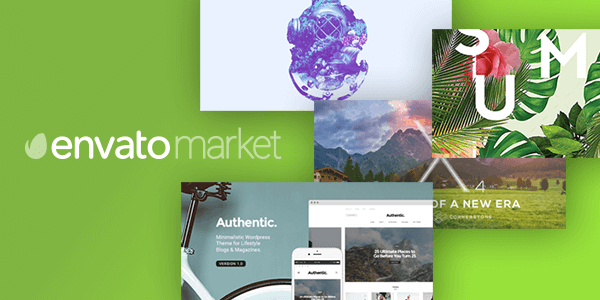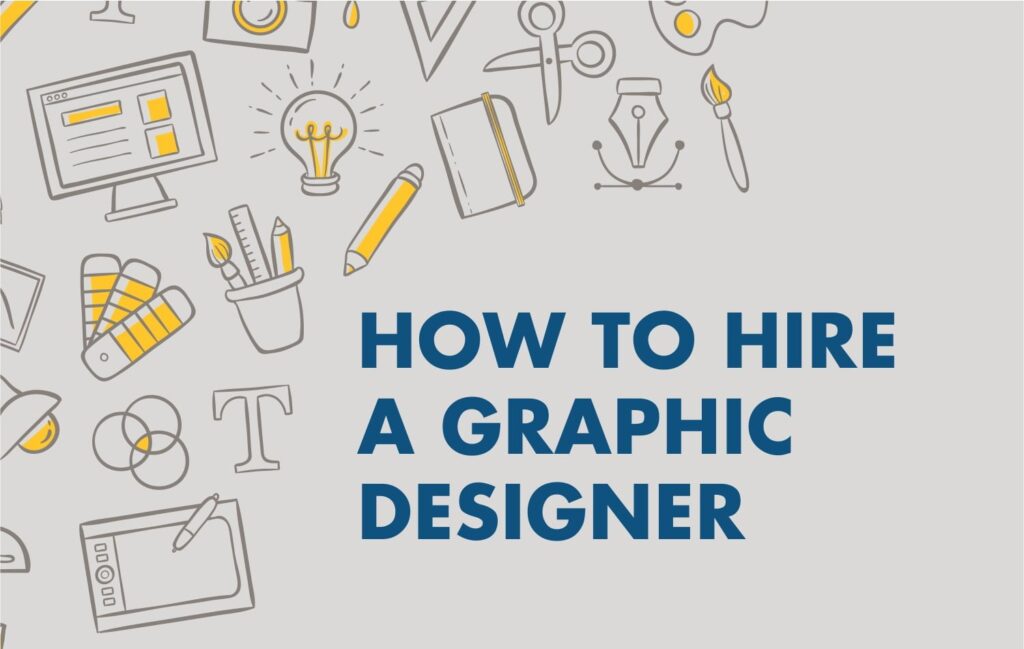If you want a successful website then web design tutorials are crucial. According to Adobe’s State report, 46% of the clients will not purchase from the brand if the website is not nicely managed or designed. Web design tutorials help you to know about how to create an important and attractive web-design. There are many web design tutorials that will teach you anything which might be helpful in that process from responsive design to wire-framing, UX, and UI.
Most professionals say that web design can be learned by practice. You need to learn the basics before you start to practice. Online web design tutorials are the best options for this. You can join free video classes and paid web design tutorials but it is hard to choose the best one.
Let’s have a look at the special web design tutorials and where to find them. There is also information about the best learning platforms, prices, and whom they are recommended for.
8 best web tutorial for every skill level:
1. Evanto Tuts+ web design tutorials
Are you sure? -You have checked out:
In this, you’ll be able to learn the use of the Grid system. You will learn how Grids help you to create a clean and organized web design.
You Must Know About :
• https://webdesign.tutsplus.com/courses/a-beginners-guide-to-using-wordpress
• https://webdesign.tutsplus.com/tutorials/how-to-create-a-landing-page-in-wordpress–cms-32115
• https://webdesign.tutsplus.com/courses/getting-started-with-svg-for-web-design
What is Evanto Tuts+?
It is an old web design tutorial and can be used for development education. Due to that quality, these are good to start. Evanto Tuts+ separate their course or main thing into chunks: videos, articles, and e-books. You can search on their site which is easy for you. They take you on a specific page that you want. For example, if you are in search of a landing page then there is a lot of content about this.
There are also plenty of samples that you can get for teaching and can see if it clicks you.
Specialties:
Web Development
Web design for kids
Word-Press site design
Responsive Web design tutorials
One page websites and Landing pages
Price:
$16.50/month
There are free basic tutorials and a lot of samples
Basically For:
• Those who want to learn about web development, as a complement to their expertise.
• Clever and Fast learners who want to take on Intermediate and Advanced subjects
2. Lynda.com (LinkedIn Learning) web design tutorials
Are you sure? -You have checked out:
Javascript for Web Designers. Being a Web Designer and having the coding skills in your toolbox, it helps you immensely. This could mean., You can use Javascript as a skill to your potential clients and how Javascript works and collaborate more effectively with the developers.
You must know about:
https://www.lynda.com/Web-tutorials/Careers-Web-Design-Development/2811725-2.html
https://www.lynda.com/Sketch-tutorials/UX-Research-Going-Guerrila/797733-2.html?
https://www.lynda.com/course-tutorials/Accidental-Web-Designer/806171-2.html
Lynda:
After acquires by LinkedIn.com Lynda has taken a more structured academic approach with the web design tutorials. They have classified the topics of spanning web development, coding, and the business aspects of creating a website. They also broke their course into parts so you can choose or mix-up as you need.
Certain web design tools like Dreamweaver CC or Adobe Animate CC can be learned from this platform. It is designed in such a way that this who know what they want can learn effectively from this platform.
Specialties
Web Development
Web Design Software
Site builder instruction
UX design
Web design Technique
Price
$29.99/month ($19.99/month billed annually)
Free trial of 1 month
Basically For:
• Those who know what they want to learn or who have specific topics in their minds
• Specific design tools learning
3. Coursera Web Design Tutorials
Are you sure? -You have checked out:
Web Designs for Everybody: Basics of Web Development and Coding. This brand touches everything a little bit. If you are just new to Web Designing then you’ll get a solid foundation from here. Cascading style sheets, responsive web design, HTML, and web accessibility are included in this platform. You can learn about all these skills.
You must know about:
• https://www.coursera.org/learn/ui-design
• https://www.coursera.org/learn/user-experience-design
What is Coursera?
From all the list, it is the best option for learning. It also participates in online degree programs the universities all over the world. It also offers free courses that are officially recommended. Coursera offers topics that are beyond Web Design and it doesn’t mean that it is not specialized in Web Design then it’s classes are unnecessary. Most of the classes are from University professors and are free. The classes are in different languages you can learn in any language you want.
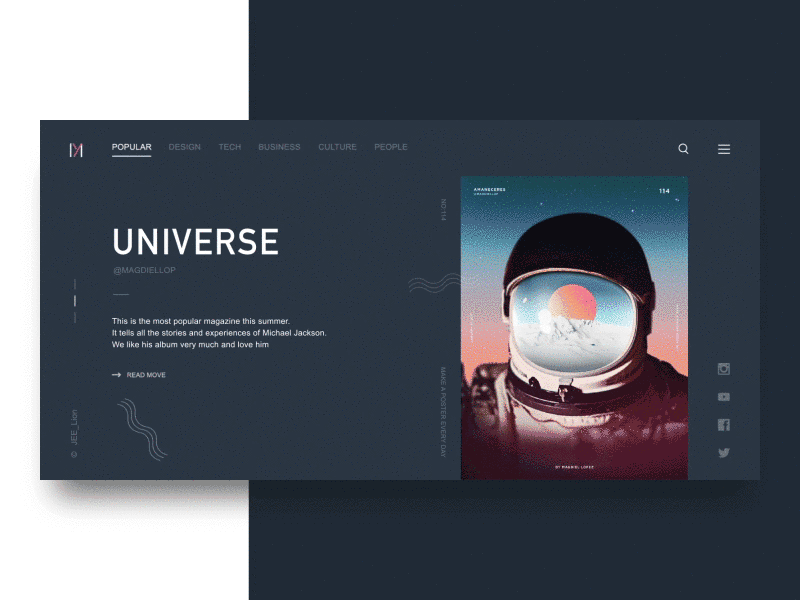
Specialties
• Web development
• Responsive Web design tutorials
• UX design
• Computer Science
• Content marketing
• Graphic design
Price
The prices are very different. There are free sample classes as well as degree program per $15,000
Like tuition fee colleges the financial aid options are also available.
Basically For
• Learners who want permanent degrees
• Non-Native English Speakers
4. YouTube Web Design Tutorials
Are you sure?-You have checked out:
UX design process: How To Sketch Wireframes. This tutorial separates the whole UX design process into chunks and helps you to learn from start to end.
You must know about:
• https://www.youtube.com/watch?v=-Dwo-UOjDuw
• https://www.youtube.com/watch?v=srvUrASNj0s
• https://www.youtube.com/watch?v=_Hp_dI0DzY4
YouTube:
YouTube is an amazing and wonderful source of learning anything practically. Web design, web development, UX, and UI are no exceptions because these also can be learned from YouTube practically. On YouTube, you can find diverse videos from experts who share their experience and knowledge. YouTube is helpful for anything which you want to learn from anywhere and on any topic.
Price
Free of cost
Basically For:
• Those who want to learn through casual learning can learn through YouTube Tutorial.
5. Plural-sight Web design tutorial
Are you sure? -You have checked out:
The Art of A/B Testing for Web Design. This is basically for expert designers and helps you to learn what you want to learn: A/B Testing. You can learn how to integrate a split-testing tool into a responsive landing page and you can check the results also. Being a web designer you’ll be able to learn and work a lot.
You must have information about:
• https://www.pluralsight.com/courses/mobile-first-responsive-web-design
• https://www.pluralsight.com/courses/hands-on-responsive-web-design
About Plural-sight
It is clear that most of the content is a few years ago but it is still the best-rated web design tutorial. You can watch offline videos after downloading and they have divided the videos into 5 minutes. The small can be of 1 minute and the large can be of 20 minutes.
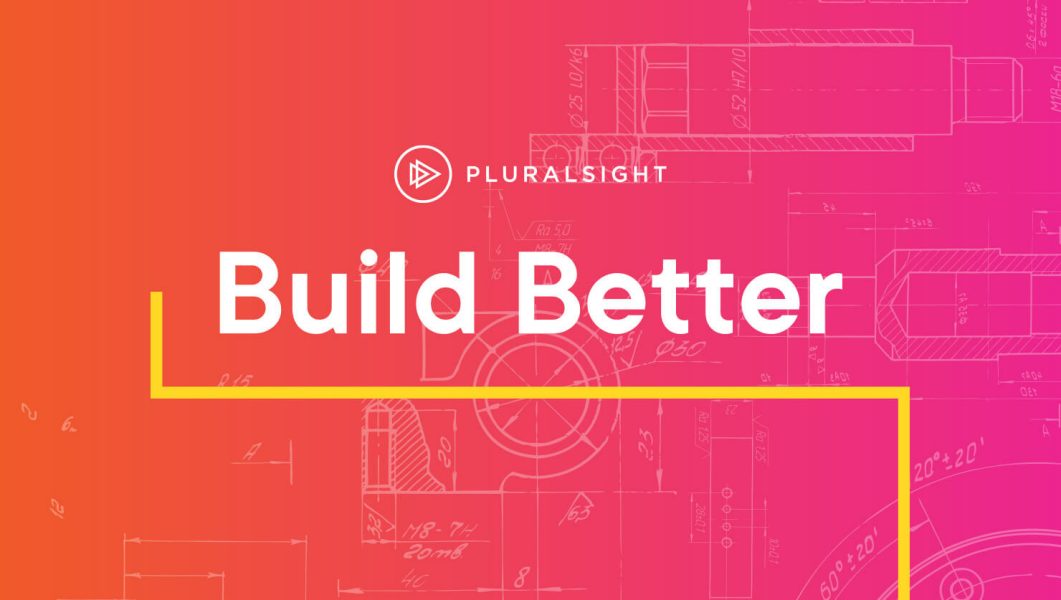
It is specialized in responsive web design tutorials. Web design for mobile devices is also available here. For premium members, there are also Interactive Web Design Tutorials.
Specialties:
• Responsive web design tutorials
• Web design software
• Web development
Price:
$29/month (24.92/month billed annually)
$37.42/month billed annually For premium including certifications, practice exams, and Interactive web design tutorials
Free-trial for 10days
Basically For:
• Mobile design Learning for Web designers
• Those who want to work offline
6. Udemy Web Design tutorials
Are you sure? – you have checked out:
7 Photoshop Web design projects. Learn Web design by doing. Photoshop is amazing and famous for web designers. This course is actually 7 tutorials in one, each focuses on how to create a web design from scratch in Photoshop. It teaches you the basics like, how to remove figures from the background without destroying the images, and how to align multiple layers. If you want to become a professional web designer then it is also helpful because it helps you how to stand alone among the competitions and how you can help your clients to grow their business through successful website design.
Don’t miss about:
• https://www.udemy.com/course/ultimate-web-design-in-photoshop/
• https://www.udemy.com/course/learn-photoshop-web-design-profitable-freelancing/
• https://www.udemy.com/course/freelance-web-design-from-design-to-development-to-making-money/
What is Udemy?
It is the most well-known name among the design web tutorials and it is helpful for those who want to learn new skills. You can purchase only those topics or courses which you want individually. Due to the rating system, you can see which classes are wonderful and because of so many classes you can find less popular topics like Gestalt Theory.
Specialties:
• Web development
• WordPress site design
• Responsive web design tutorials
• Web design software
Price:
Prices are different according to the courses but most of the courses are for $18.99
You can learn any pay based on hours.
Some classes are free of cost.
Basically For:
• Those who want to learn specific topics, they can pay according to the course which they purchase.
• If some learners can’t find topics somewhere else they can learn through this tutorial.
7. Dreamweaver Web Design Tutorials
Are you sure? -You have checked out:
Grab web-design information from Photoshop files. You’ll be able to learn how to extract images, text, and CSS code from Photoshop files to use them on the web.
Have you knowledge-about:
- https://helpx.adobe.com/dreamweaver/how-to/stages-web-design.html
- https://helpx.adobe.com/dreamweaver/how-to/responsive-web-design-basics.html
What is Dreamweaver Web Design Tutorial?
It is regarded as the best individual web design tutorials from the best professionals. Their blog offers a lot of videos and articles which help you to learn about Web design techniques and how to use them in The Dreamweaver. You don’t need to use Dreamweaver if you want to learn from these tutorials but must bear in mind that it’s helpful. The biggest best quality of this is that this content is free and is helpful if you have low money in the beginning.
Specialties:
• Web Development
• Responsive web design tutorials
• Plotting out the design process
• Designing in Dreamweaver CC
Price
Free of Cost
Basically For:
Learners low on cash
Lovers of Dreamweaver CC
8. Skill-share Web Design Tutorials
Are you sure?-You have Checked Out:
Web Design Essentials: Creating Marketing Homepages that drive results. The video tutorial is of 60minutes and you’ll be able to learn how to design and effective marketing homepage. This is also helpful for creating web-pages.
You can, must know-About:
• https://www.skillshare.com/classes/Digital-Design-Masterclass-for-Graphic-Designers/295046543
• https://www.skillshare.com/classes/Visual-hierarchy-spacing-in-webdesign/685631178
What is Skill-share?
Like Coursera, it also offers courses beyond Web design and development. Video lessons are broken into 5-10 minutes which can be watched until their completion. You can watch it according to your own time table.
The beauty of this tutorial is that you can easily take the course which you want. For example, you can course on SEO tactics. They offer unlimited classes and the learners can gain an advantage by studying various fields like animation, graphic design, or creative writing.
Specialties:
• Web Development
• UX Design
• Responsive web design tutorials
• WordPress site design
• Graphic Design
• Animation
• Other topics: SEO, e-commerce, etc.
Price:
$15/month (8.25/month billed annually)
Free 14-days trial after signing up
Thousands of free classes if you are low on cash
Basically For:
• Learners who want to learn beyond web design alone.
Time to start-Now:
It is not too late to learn web designing. You can be a pro web designer if you are just committed to it. Once you have started, you’ll see how attainable this dream is. You can start from the free tutorial and after that, you can buy courses if you get serious about web designing and ready for more investment in payment and time.